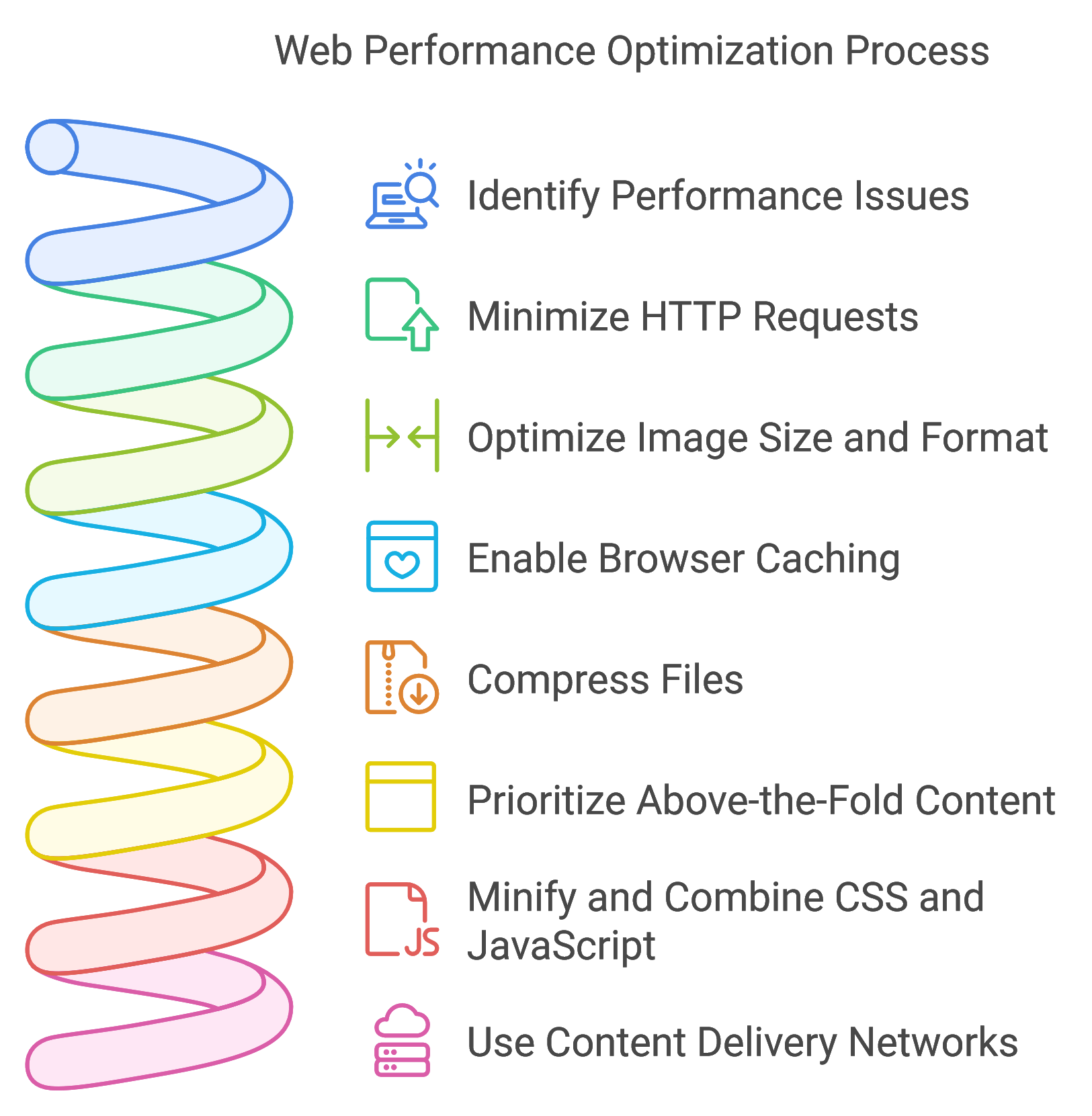In today’s digital world, web performance is a cornerstone of user experience. Websites that load slowly or lag in responsiveness can frustrate users and negatively impact a brand’s reputation. In contrast, high-performing websites drive engagement, increase conversions, and improve customer satisfaction. In this guide, we’ll explore actionable strategies to optimize web performance, covering key principles and best practices for delivering a seamless user experience.
Why Web Performance Matters for User Experience
Web performance directly impacts user experience, influencing how users perceive, interact with, and engage with a site. Some of the core reasons web performance is critical include:
- Reduced Bounce Rates: Faster-loading pages encourage users to stay on a website longer, reducing bounce rates.
- Improved SEO: Search engines like Google prioritize fast-loading websites, helping them rank higher in search results.
- Higher Conversion Rates: Studies show that even a one-second delay in page load time can significantly reduce conversion rates.
- Enhanced User Engagement: Responsive websites keep users engaged and encourage them to explore more pages.
With these points in mind, let’s explore key ways to optimize web performance to create a smooth, responsive experience for users.
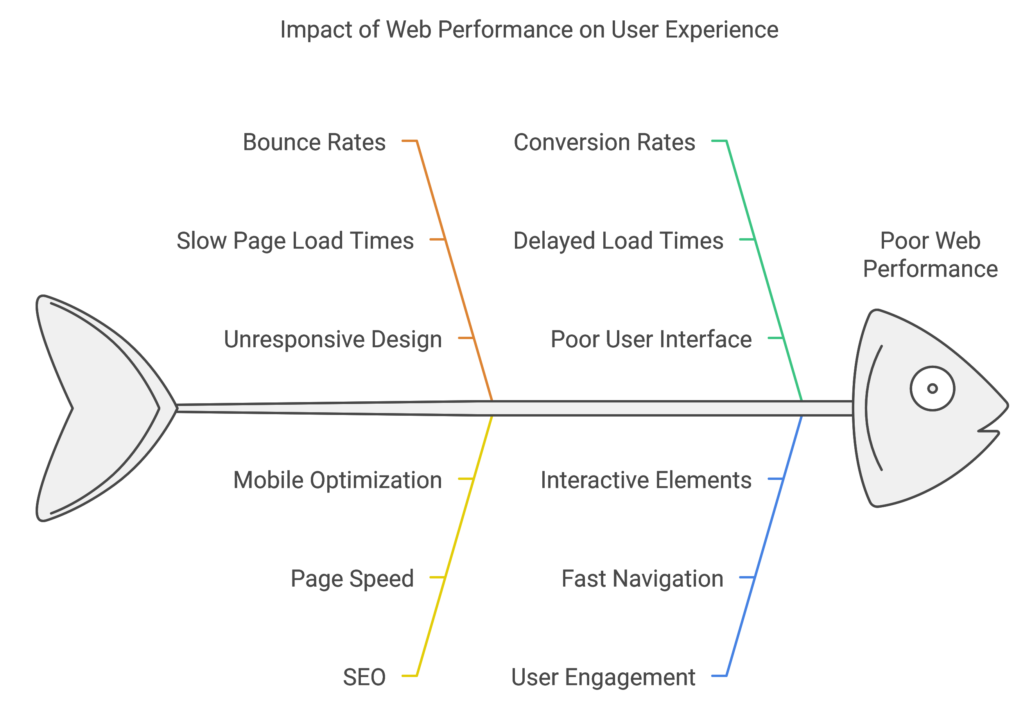
1. Minimize HTTP Requests
Every element on a webpage, from images to CSS files and JavaScript, requires an HTTP request to load. Reducing these requests can help load pages faster by:
- Combining Files: Merge CSS and JavaScript files where possible to reduce the number of separate files.
- Using CSS Sprites: Combine multiple images into a single sprite sheet, reducing the number of requests for image-heavy sites.
- Eliminating Unused Scripts: Audit and remove any JavaScript or CSS files that are not in use to reduce unnecessary requests.
By minimizing HTTP requests, you can streamline the loading process, helping pages load faster and improving the overall user experience.
2. Optimize Image Size and Format
Images are one of the biggest contributors to webpage size, so optimizing them can have a huge impact on load time:
- Choose the Right Format: Use efficient image formats like WebP, which provides high-quality images at lower file sizes compared to JPEG or PNG.
- Resize Images: Avoid using images larger than necessary for display. Use responsive images with CSS or HTML attributes to serve appropriate sizes across devices.
- Enable Lazy Loading: Delay loading off-screen images until the user scrolls near them, reducing the initial load time and enhancing the perceived performance of the page.
Image optimization ensures that visual elements enhance rather than hinder user experience.
3. Enable Browser Caching
Browser caching temporarily stores web elements like images, scripts, and stylesheets on the user’s device. When a user revisits the site, the browser can load cached elements instead of re-downloading them, significantly speeding up page load times. To enable browser caching:
- Set Expiry Dates for Cache-Control Headers: Define how long elements should be stored in the cache, ideally for assets that don’t change frequently.
- Leverage Content Delivery Networks (CDNs): Use a CDN to store cached versions of content across multiple servers, allowing users to access data from servers closer to their location.
Caching helps create a smoother user experience by reducing load times on repeat visits.
4. Compress Files with GZIP or Brotli
Compression reduces the size of web files, making them faster to download and decreasing load times:
- Enable GZIP or Brotli Compression: These methods compress HTML, CSS, and JavaScript files, reducing file sizes by up to 90%.
- Use Lightweight Fonts: Custom fonts can add significant weight to a webpage. Optimize font files by selecting only the necessary weights and characters for your design.
Compression is an effective way to minimize download time, helping web pages load faster and improving user satisfaction.
5. Prioritize Above-the-Fold Content
Above-the-fold content refers to the portion of a webpage visible without scrolling. Prioritizing this content allows users to start engaging with the page before the entire page has loaded:
- Use Critical CSS: Extract only the CSS needed to render above-the-fold content and load it first.
- Defer Non-Essential JavaScript: Delay loading scripts that are not immediately required until after the initial page load, using
deferorasyncattributes.
By focusing on above-the-fold content, you ensure users can see and interact with critical information immediately, improving perceived performance.
6. Minify and Combine CSS and JavaScript
Minifying code involves removing unnecessary characters like spaces, comments, and line breaks, which reduces file size. Combining files can also reduce the number of requests:
- Minify CSS and JavaScript: Use tools like UglifyJS or CSSNano to reduce the size of your code.
- Combine CSS and JS Files: Where possible, combine CSS and JavaScript files to minimize HTTP requests and improve page load times.
These optimizations make files smaller and more efficient, improving loading times and resource management.
7. Use Content Delivery Networks (CDNs)
A CDN is a network of servers located in various geographic locations. By distributing copies of your website’s content across these servers, a CDN enables faster delivery to users:
- Choose a Reliable CDN Provider: Services like Cloudflare, Akamai, and Amazon CloudFront offer robust CDN solutions.
- Serve Static Assets via CDN: Offload images, CSS, and JavaScript files to the CDN, allowing faster access for users located farther from the original server.
CDNs reduce latency by serving users from the nearest server, enhancing speed and reliability.
8. Implement Server-Side and Client-Side Caching
Caching helps improve page load times by storing data that can be reused rather than fetched every time:
- Use Server-Side Caching: Store rendered HTML for frequently accessed pages on the server, reducing the need for repeated server processing.
- Enable Client-Side Caching: Use browser caching to store static assets on users’ devices, reducing the need to reload data for every visit.
Combining server-side and client-side caching provides a smoother and faster user experience.
9. Monitor and Test Regularly
Web performance optimization is an ongoing process. Regularly monitor and test your website’s performance to identify bottlenecks and areas for improvement:
- Use Performance Testing Tools: Tools like Google PageSpeed Insights, Lighthouse, and GTmetrix can provide detailed performance reports and recommendations.
- Set Performance Benchmarks: Track metrics like First Contentful Paint (FCP), Time to Interactive (TTI), and Total Blocking Time (TBT) to monitor how your optimizations impact user experience.
Monitoring and testing allow you to stay on top of any performance issues and continuously refine your approach.
10. Optimize JavaScript and CSS for Responsiveness
JavaScript and CSS can make or break responsiveness. Use techniques to ensure that your code is lightweight and only loads when necessary:
- Code Splitting: Divide your JavaScript into smaller chunks and load them as needed rather than all at once.
- Optimize CSS for Responsiveness: Use media queries to ensure that CSS adapts to different screen sizes and resolutions, creating a consistent user experience across devices.
These practices help ensure smooth functionality and quicker load times, especially for mobile users.
Conclusion
Optimizing web performance is an essential part of providing a great user experience. By minimizing HTTP requests, compressing files, caching content, and testing regularly, companies can ensure their websites are fast, responsive, and engaging. With so many tools and techniques available, web performance optimization is an accessible goal that yields tangible benefits—higher engagement, better SEO, and increased conversions. Prioritizing these practices will help businesses keep users happy, improve their competitive edge, and build a lasting online presence.